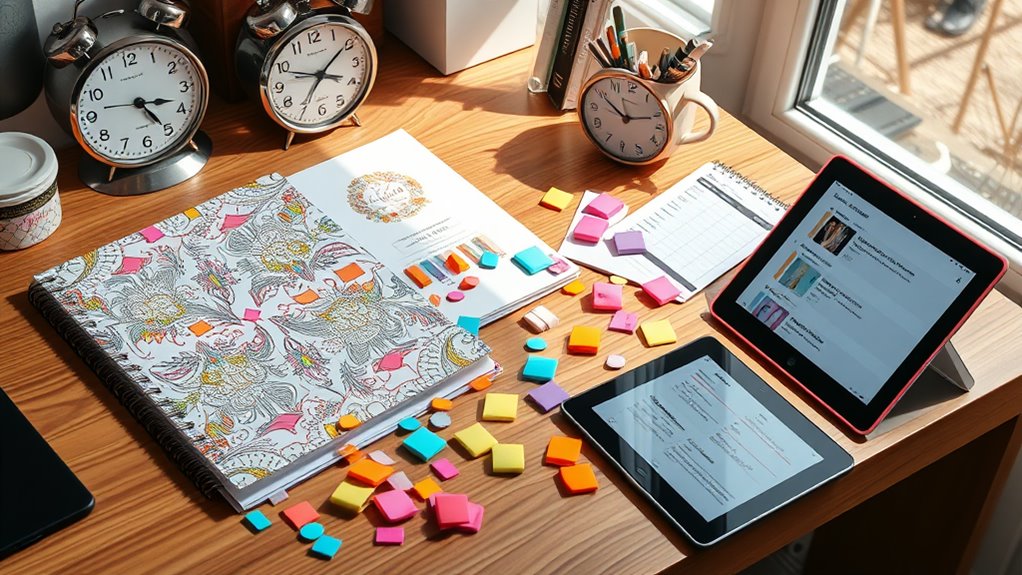The Top 5 Planning Tools You Can’t Live Without!
To keep your planning on track, you can’t live without these top five tools! Start with digital calendars for easy organization and reminders. Project management software enhances team collaboration and streamlines tasks. Note-taking apps help you capture ideas quickly and keep your information organized. Task management platforms allow you to prioritize what matters most and boost accountability. Finally, don’t forget time-tracking solutions to optimize your workflow and identify distractions. These tools are game-changers in enhancing productivity and making your life easier. Discover how each of these can transform your planning process even more!
Key Takeaways
- Digital calendars enable seamless organization of events and real-time updates to prevent scheduling conflicts.
- Project management software enhances team collaboration and optimizes resource allocation for efficient project execution.
- Note-taking apps capture and organize ideas efficiently, ensuring you never lose important information.
- Task management platforms prioritize and track tasks, boosting focus and overall team accountability.
- Time-tracking solutions provide insights into productivity, helping you identify distractions and optimize workflow.
Digital Calendars
Whether you’re juggling work deadlines, family commitments, or social events, digital calendars make it easier to stay organized. You can quickly input appointments, set reminders, and even color-code events to distinguish between different areas of your life.
With real-time updates, you won’t have to worry about missing important dates or double-booking your time. Plus, syncing across multiple devices means you’ll have access to your schedule anywhere, anytime.
Sharing calendars with family or colleagues fosters collaboration, making it simple to coordinate plans. You can even integrate to-do lists, allowing you to track tasks alongside your appointments.
Embracing a digital calendar isn’t just about keeping track; it’s about taking control of your time and enhancing your productivity.
Project Management Software
While digital calendars help you manage your personal schedule, project management software takes your organizational skills to the next level in a professional context.
These tools streamline collaboration, enhance productivity, and guarantee that everyone stays on the same page.
Here are three key benefits of using project management software:
-
Task Management: Assign tasks, set deadlines, and track progress in real-time, guaranteeing nothing falls through the cracks.
-
Centralized Communication: Keep all project-related discussions in one place, reducing email clutter and improving clarity.
-
Resource Allocation: Effectively manage your team’s workload and allocate resources where they’re needed most, optimizing efficiency.
Adopting project management software can transform how you approach your projects and elevate your team’s performance.
Note-Taking Apps
How often do you find yourself scrambling to remember a great idea or important information during a busy workday? Note-taking apps are your best allies in capturing those fleeting moments of inspiration.
With features like voice memos, text formatting, and easy organization, these tools help you jot down thoughts quickly and efficiently. You can categorize notes into folders, tag them for easy retrieval, and even collaborate with teammates.
Whether you prefer minimalistic interfaces or rich multimedia options, there’s an app for you. Plus, syncing across devices guarantees you have access to your notes anytime, anywhere.
Embrace the power of note-taking apps, and you’ll never lose track of your ideas again!
Task Management Platforms
As you juggle multiple projects and deadlines, task management platforms become essential for keeping your workflow organized and efficient.
These tools not only help you prioritize tasks but also enhance collaboration with team members.
Here are three key benefits of using a task management platform:
-
Task Prioritization: You can easily categorize tasks by urgency and importance, ensuring you tackle what matters most first.
-
Collaboration: Share tasks and updates with your team, enabling everyone to stay on the same page and contribute effectively.
-
Progress Tracking: Monitor your progress in real-time, allowing you to adjust plans and deadlines as needed.
Time-Tracking Solutions
Time is a precious resource, and managing it efficiently can make all the difference in your productivity. Time-tracking solutions help you understand how you’re spending your hours, identify distractions, and optimize your workflow. With the right tool, you can gain insights into your habits and adjust accordingly.
Here’s a quick overview of popular time-tracking solutions:
| Tool | Features | Best For |
|---|---|---|
| Toggl | Simple interface, reporting | Freelancers |
| Clockify | Unlimited users, projects tracking | Teams |
| Harvest | Invoicing, expense tracking | Small businesses |
| RescueTime | Automatic tracking, productivity analysis | Personal use |
Investing in a time-tracking solution can boost your efficiency and help you achieve your goals.
Frequently Asked Questions
How Do I Choose the Right Planning Tool for My Needs?
To choose the right planning tool for your needs, assess your goals, consider your workflow, and evaluate features. You’ll want something that enhances productivity and fits seamlessly into your daily routine. Experiment and adjust as needed.
Can I Integrate Multiple Planning Tools for Better Efficiency?
Absolutely, you can integrate multiple planning tools to boost efficiency. By syncing calendars, task managers, and communication platforms, you streamline your workflow, reducing redundancy and ensuring everything’s organized in one cohesive system.
Are There Free Versions of These Planning Tools Available?
Yes, there are free versions of many planning tools available. You can explore these options to find features that suit your needs, helping you streamline your tasks without spending a dime on premium services.
How Can I Ensure Data Security in These Tools?
To guarantee data security in these tools, you should enable two-factor authentication, regularly update passwords, and review privacy settings. Always back up your data and choose tools that comply with industry-standard security protocols.
What Features Should I Prioritize in Planning Tools?
When choosing planning tools, prioritize user-friendliness, collaboration features, integration capabilities, customization options, and reporting functionalities. These attributes guarantee you can efficiently manage projects, enhance teamwork, and analyze progress, making your planning process smoother and more effective.