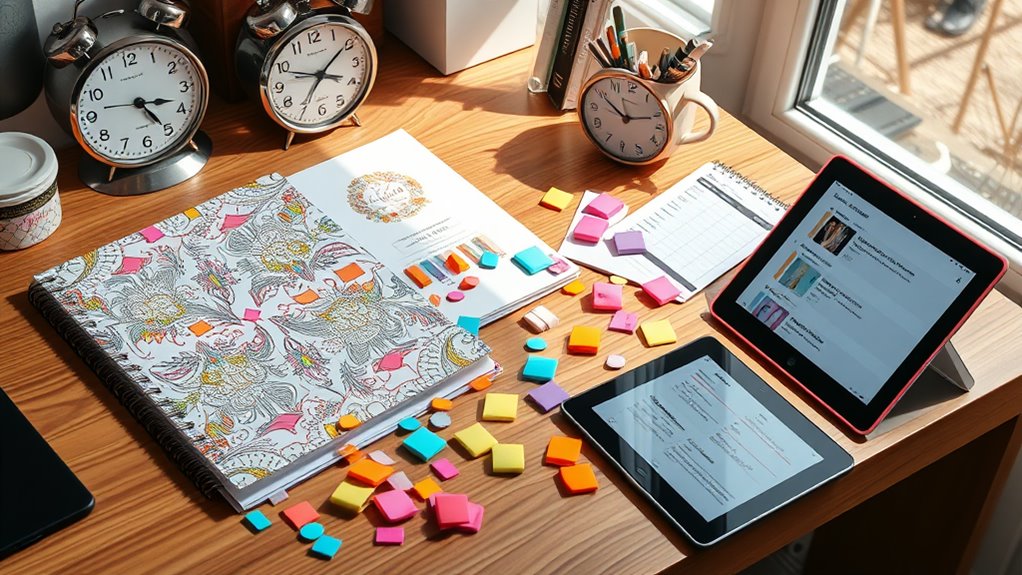Planning Tools That Will Make You a Master Planner
To become a master planner, you need the right tools to elevate your organization skills. Start with digital apps like Trello or Todoist for task tracking, and combine them with a traditional planner or bullet journal for flexibility. Mind mapping tools can help you visualize your thoughts and priorities. Consider budgeting apps like Mint to manage finances effectively. Choose a planner that suits your lifestyle, whether it’s a sleek Moleskine or an inspiring Erin Condren LifePlanner. With the proper tools, you’ll streamline your planning process and boost productivity. Stick around to uncover more game-changing strategies!
Key Takeaways
- Utilize digital apps like Trello and Asana for efficient task tracking and project management.
- Explore traditional planners like the Erin Condren LifePlanner for customizable and creative organization.
- Implement mind mapping tools such as XMind to visually organize ideas and priorities.
- Leverage budgeting apps like Mint to effectively manage financial planning alongside other tasks.
- Choose a planner that matches your specific needs and inspires consistent use for better focus.
Benefits of Effective Planning
When you embrace effective planning, you set the stage for success in both personal and professional endeavors.
By outlining your goals and priorities, you gain clarity about what truly matters, enabling you to focus your energy where it counts.
Effective planning also helps you allocate your resources wisely, ensuring you’re making the most of your time, money, and effort.
You’ll find that it reduces stress, as you’re less likely to feel overwhelmed by last-minute tasks and uncertainties.
In addition, it encourages accountability, as you can track your progress against your plans.
Ultimately, effective planning fosters better decision-making, allowing you to anticipate challenges and seize opportunities.
You’ll likely discover that the benefits extend far beyond your initial expectations.
Types of Planning Tools
Numerous planning tools are available to help you organize your thoughts and streamline your processes.
You can choose from digital apps like Trello or Asana, which let you create boards and tasks for easy tracking. If you prefer a more tangible approach, traditional planners and bullet journals offer flexibility for jotting down notes, schedules, and goals.
Mind mapping tools like XMind can visually lay out your ideas, helping you see connections and priorities. For financial planning, budgeting apps like Mint can keep your expenses in check.
Additionally, calendars, whether physical or digital, are essential for time management. By exploring these options, you’ll find the right tools to suit your unique planning style and needs.
Choosing the Right Planner
Finding the right planner can make a significant difference in your organization and productivity. Start by identifying your specific needs. Are you focusing on daily tasks, weekly goals, or long-term projects?
Consider the format that suits you best—digital or paper. Digital planners offer flexibility and accessibility, while paper planners can provide a tactile experience that some find motivating.
Next, think about layout. Do you prefer a structured format with time slots or a more open layout for free-form planning?
Don’t forget to factor in size; a compact planner is portable, while a larger one provides more space for notes.
Finally, choose a design that inspires you. When you love your planner, you’re more likely to use it consistently.
Top Paper Planners
Choosing the right paper planner can transform your planning experience.
A planner like the Moleskine Classic offers a sleek design and flexible layouts, perfect for jotting down ideas or tracking your daily tasks.
If you prefer a structured approach, consider the Erin Condren LifePlanner, which features customizable layouts and vibrant designs that inspire creativity.
For a minimalist option, the Leuchtturm1917 Bullet Journal allows you to create your own system while enjoying high-quality paper.
The Passion Planner combines goal-setting with daily organization, helping you stay focused on your long-term aspirations.
Finally, the Panda Planner caters to those who thrive on positivity, incorporating gratitude and reflection into your daily routine.
Choose one that resonates with you, and watch your productivity soar!
Best Digital Planning Apps
What if you could streamline your daily tasks with just a few taps on your device? The best digital planning apps can transform chaos into order.
Apps like Todoist and Trello let you create to-do lists, set priorities, and track your progress effortlessly. With Notion, you can customize your workspace to fit your unique needs, combining notes, tasks, and databases all in one place.
If you prefer a calendar approach, Google Calendar synchronizes all your events and reminders seamlessly. For those who enjoy visual planning, Planoly or Asana offers beautiful layouts to manage projects and deadlines.
With these tools, you’ll not only stay organized but also boost your productivity, making planning a breeze. Immerse yourself in the digital planning world, and watch your efficiency soar!
Combining Digital and Paper Methods
Many people find that blending digital and paper methods creates a balanced approach to planning. You can harness the strengths of both to enhance your productivity. For instance, use digital tools for scheduling, reminders, and collaboration, allowing for instant updates and flexibility.
Meanwhile, jotting down ideas or tasks on paper can boost memory retention and provide a tactile experience that many find satisfying.
Try keeping a digital calendar for appointments and deadlines while using a paper planner for daily to-do lists and brainstorming sessions. This combination lets you enjoy the immediacy of technology while savoring the creativity and focus that paper brings.
Ultimately, experiment with both methods to discover what works best for your unique planning style.
Tips for Consistent Use
To guarantee you consistently use your planning tools, establish a routine that integrates them seamlessly into your daily life. Set aside dedicated time each day—perhaps in the morning or before bed—to review your plans and goals. This regular check-in reinforces habit formation and keeps you focused.
Keep your tools accessible and visible, whether they’re digital apps or physical planners, to remind you to use them. Experiment with different formats to find what resonates best with you. Don’t hesitate to personalize your tools with colors, stickers, or reminders that motivate you.
Finally, celebrate small victories. Acknowledging progress boosts your motivation and reinforces the habit, making planning an integral part of your routine.
Frequently Asked Questions
How Do I Stay Motivated to Stick to My Planner?
To stay motivated with your planner, set clear goals and celebrate small wins. Regularly review your progress, adjust as needed, and keep your planner visually appealing. Remind yourself why you started to reignite your passion.
Can Planning Tools Help Reduce Stress and Anxiety?
Absolutely, planning tools can help reduce stress and anxiety. When you organize tasks and set clear goals, you gain control over your time, making it easier to manage responsibilities and feel more at ease.
What if My Planning Style Changes Over Time?
If your planning style changes over time, embrace it! Adapt your methods to fit your evolving needs. Experiment with new techniques, and don’t be afraid to refine your approach as you grow and learn.
How Do I Handle Unexpected Changes in My Schedule?
When unexpected changes crop up in your schedule, stay flexible. Adjust your priorities, communicate with others involved, and reassess your plans. Embrace the uncertainty—it can lead to new opportunities and better time management skills.
Are There Planning Tools Specifically for Students or Professionals?
Yes, there are plenty of planning tools designed for students and professionals. You can use apps like Todoist or Google Calendar to manage tasks and deadlines effectively, helping you stay organized and focused on your goals.