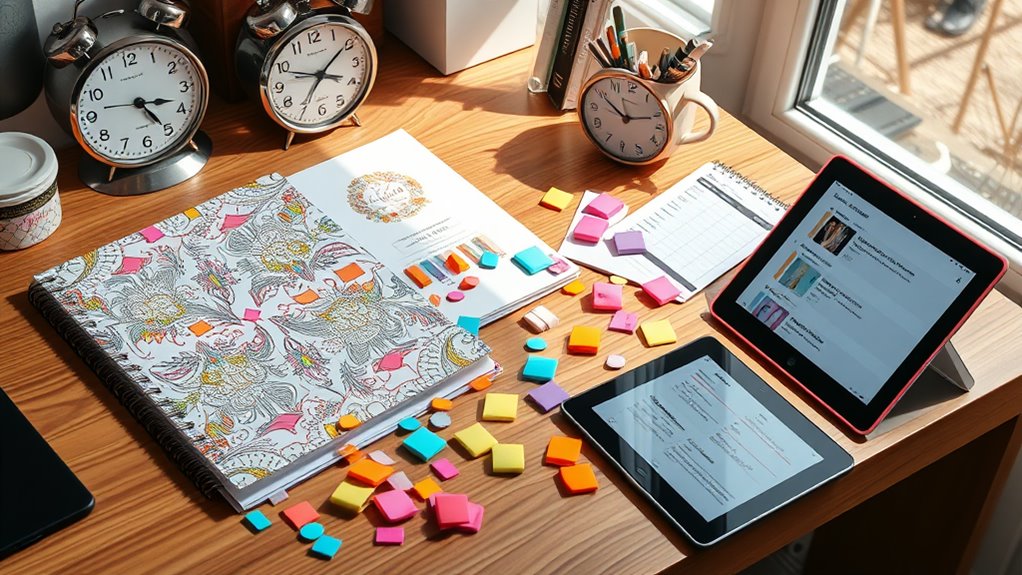Planning Tools That Are Worth Every Penny
Investing in the right planning tools can transform your efficiency and organization. Consider digital options like Trello or Asana for task management and Evernote for quick note-taking. If you prefer analog, classic planners and bullet journals work wonders for jotting down thoughts without distractions. Remember to weigh the costs against the potential time savings and productivity gains to guarantee you’re getting your money’s worth. Also, user reviews can guide you toward tools that have proven effective for others. Keep exploring, and you’ll discover even more strategies to make the most of your planning investments.
Key Takeaways
- Reliable calendar apps and task management tools enhance organization, ensuring you make the most of your time and resources.
- Cost-effective analog solutions, like bullet journals and classic planners, provide distraction-free environments for goal tracking and creativity.
- Comprehensive cost-benefit analysis helps identify tools that offer significant productivity gains relative to their costs.
- Positive user reviews can guide you towards tools that effectively streamline workflows and boost collaboration among team members.
- Integration capabilities with existing systems ensure smooth transitions and reduce manual tasks, maximizing overall efficiency and effectiveness.
Essential Digital Planning Tools
As you plunge into the world of digital planning, you’ll quickly realize that the right tools can make all the difference.
First, consider a reliable calendar app; it’ll help you visualize your schedule and set reminders effortlessly.
Next, explore task management tools like Trello or Asana to organize your projects and track progress in real-time. You’ll appreciate the collaboration features that keep your team aligned.
Don’t forget about note-taking apps such as Evernote or Notion; they enable you to capture ideas and thoughts on-the-go.
Finally, a time-tracking app can help you identify where your hours go, optimizing your productivity.
With these essential digital planning tools, you’ll streamline your processes and achieve your goals more effectively.
Top Analog Planning Solutions
While digital tools offer convenience, many still find value in traditional analog planning solutions. A classic planner or journal lets you jot down thoughts, goals, and schedules without distractions. The tactile experience of writing can enhance memory retention and creativity.
Bullet journals are another great option; they allow you to customize layouts and track anything from habits to projects. Sticky notes can keep important tasks visible and easily manageable, while wall calendars provide a broad view of your month at a glance.
For those who enjoy a bit of artistry, using colored pens and washi tape can make planning visually appealing. Ultimately, embracing these analog methods can complement your planning and help you stay organized in a way that feels personal and engaging.
Cost-Benefit Analysis of Tools
When evaluating planning tools, weighing their costs against the benefits they provide is essential for making an informed decision.
Start by listing the tool’s price and any ongoing costs. Then, identify the specific benefits you expect, like time savings, improved organization, or enhanced collaboration.
Consider how these benefits translate into real-world results. For instance, if a tool saves you two hours a week, calculate its value based on your hourly rate.
Don’t forget to factor in any potential increase in productivity or reduction in errors.
User Reviews and Testimonials
User reviews and testimonials can provide invaluable insights into the effectiveness of planning tools. When you’re evaluating options, hearing from actual users helps you gauge what’s truly beneficial. These reviews highlight real experiences, giving you the confidence to choose wisely.
Here’s a quick overview of what users are saying:
| Planning Tool | User Feedback |
|---|---|
| Tool A | “Streamlined my workflow!” |
| Tool B | “Great for team collaboration!” |
| Tool C | “User-friendly and efficient!” |
| Tool D | “Fantastic customer support!” |
| Tool E | “Saved me hours of planning!” |
Integration With Existing Systems
Integrating planning tools with your existing systems can considerably enhance your productivity and streamline processes. When you connect these tools with your current software, you eliminate data silos and improve collaboration across teams.
You’ll find it easier to access real-time data, making decision-making quicker and more informed. Moreover, seamless integration reduces the time spent on manual data entry, allowing you to focus on strategic tasks that drive results.
By automating workflows, you can guarantee consistency and accuracy in your planning efforts. Look for tools that offer easy integration options, like APIs or plug-ins, to facilitate a smooth shift.
As you align your planning tools with your systems, you’ll notice a marked improvement in efficiency and overall performance.
Tips for Maximizing ROI
Maximizing your return on investment (ROI) with planning tools requires a strategic approach. First, identify your specific goals and metrics to measure success. This clarity helps you select tools that align with your objectives.
Next, invest time in training your team; a well-trained team can leverage tools effectively, enhancing productivity. Regularly review your tool’s performance—are you achieving your desired outcomes? If not, adjust your strategy or consider alternative tools.
Additionally, encourage feedback from your team to uncover insights that can lead to better usage. Finally, integrate your planning tools with existing systems to streamline processes and reduce redundancy.
Frequently Asked Questions
How Do I Choose the Right Planning Tool for My Needs?
To choose the right planning tool for your needs, identify your goals, assess your workflow, and consider your team’s preferences. Test a few options, gather feedback, and select the one that fits best.
Can I Use Multiple Planning Tools Simultaneously?
Yes, you can use multiple planning tools simultaneously. It lets you leverage different strengths and features, helping you stay organized. Just verify they complement each other to avoid confusion and streamline your planning process effectively.
What Features Should I Look for in a Planning Tool?
When choosing a planning tool, look for user-friendly interfaces, customizable templates, collaboration features, integration options, and mobile accessibility. These elements help you stay organized, streamline processes, and effectively manage tasks with your team or individually.
Are There Free Alternatives to Premium Planning Tools?
Yes, there are several free alternatives to premium planning tools. You can explore options like Trello, Asana, or Notion, which offer essential features without the cost. They’re user-friendly and can effectively help you stay organized.
How Often Should I Reevaluate My Planning Tools?
You should reevaluate your planning tools regularly—ideally every few months. As your projects evolve, what worked before might not suit your current needs, so staying adaptable guarantees you’re always using the best tools available.